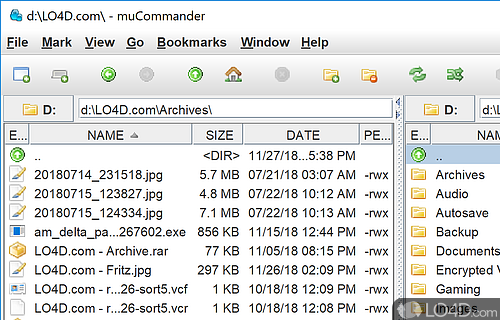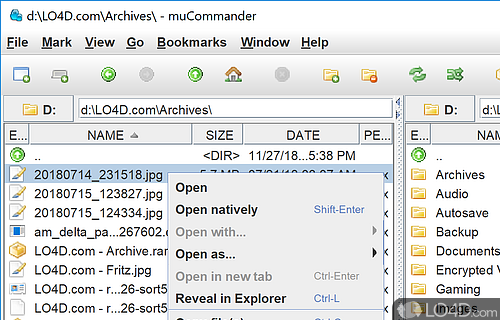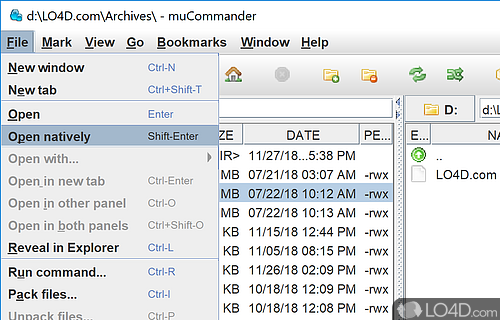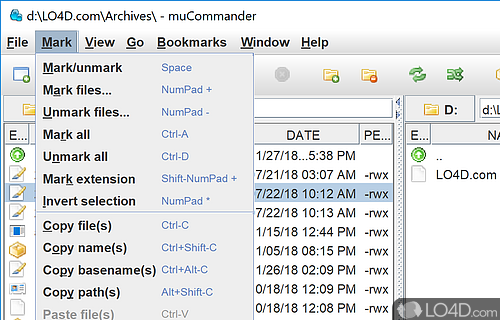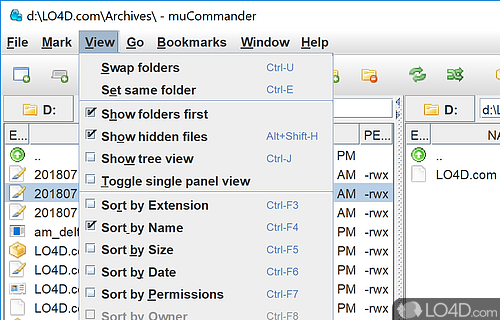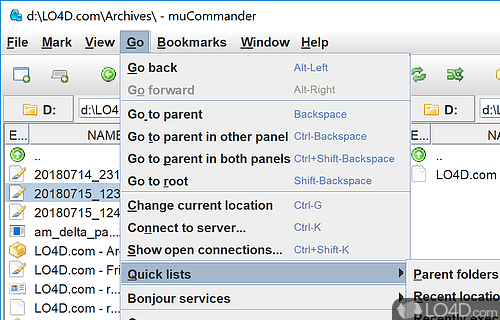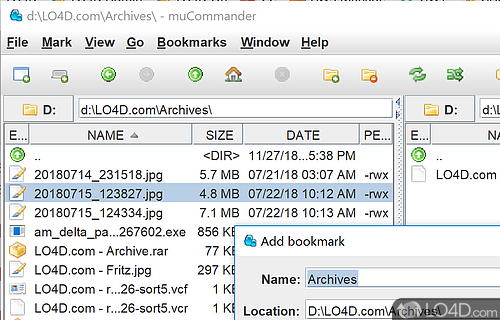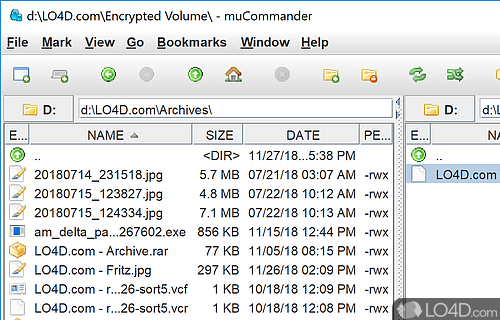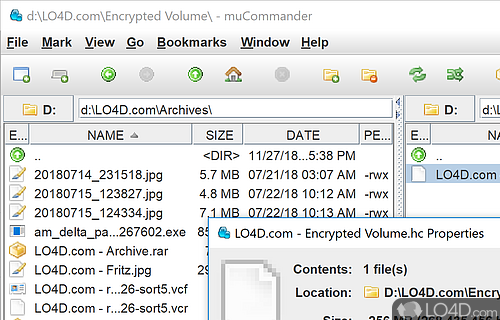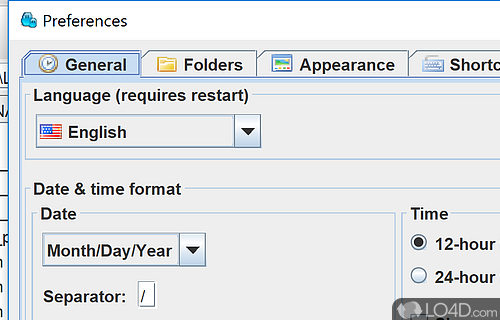A free file manager which supports multiple filesystems, archives with hotkey support.
muCommander is a freeware file manager (GPL) which, like many other file managers, takes its name from the formerly popular Norton Commander which was famous for its dual-panel layout.
This file manager is an excellent alternative to the boring and bland Windows Explorer which has historically featured a non-intuitive design due to its lack of multiple panels. This basically means that working within directories and copying files between directories is faster and saves time.
Along with its intuitive design, muCommander includes support for ZIP archives (both creating and extracting). Further file archive support includes 7z, RAR, Gzip and ISO images. It can connect to Samba servers and can send files directly from the interface to email addresses.
The graphical layout of muCommander is great. It also includes color-coding. From the interface, you can directly copy and edit files or open previous. Anything imaginable in Windows Explorer can also be achieved with this file manager.
Overall, muCommander is effective and saves time. The support for Samba network drives and external drives is definitely a plus.
Features of muCommander
- Amazon S3 Client: Access Amazon S3 cloud storage.
- Bookmarking: Quickly access frequently used folders.
- Dual-pane File Manager: Quickly navigate and manage your files.
- Encryption: Protect your data with strong encryption.
- FTP Client: Access remote servers.
- File Associations: Open files with the associated application.
- File Filtering: Filter files and folders by name, size, date and more.
- File Integrity Check: Detect and repair corrupted files.
- File Operations: Copy, move, delete, rename, compress, extract and more.
- File Preview: Preview files before opening them.
- SFTP Client: Securely access remote servers.
- SMB/CIFS Client: Access Windows shares.
- Search: Quickly search for files and folders.
- Synchronization: Keep two folders in sync.
- Tabbed Navigation: Open multiple folders in the same window.
Compatibility and License
muCommander has been released under the open source GPL license on Windows from file managers. The license provides the options to freely download, install, run and share this program without any restrictions. The source code for muCommander should be freely available and modifications are certainly permitted as well as the option to inspect the software.
What version of Windows can muCommander run on?
muCommander can be used on a computer running Windows 11 or Windows 10. Previous versions of the OS shouldn't be a problem with Windows 8 and Windows 7 having been tested. It runs on both 32-bit and 64-bit systems with no dedicated 64-bit download provided.
Filed under:
- muCommander Download
- Free File Managers
- Open source and GPL software
- File Management Software